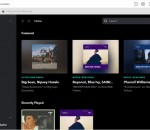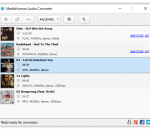OpenCloner UltraBox is a 6-in-1 software collection including DVD-Cloner, Open DVD ripper, Open SmartBurner, Blue-Cloner, Open Blu-ray ripper and Stream-Cloner. They are categorized by DVD Tools, Blu-ray Tools and Streaming Tools. With only one registration code, you can register all programs in the collection simultaneously, saving you much money and registration time.
Therefore, copying those BDAV discs requires a BDAV backup software, which is just what DVDFab Blu-ray Recorder Copy is designed for. It allows users to copy BDAV Blu-rays to blank BD discs, or to computer HDDs the way they want.
Arial Audio Converter is a professinal yet easy-to-use audio conversion tool. It can convert audio formats between MP3, WMA, OGG, MP2, WAV( PCM, DSP, GSM, ADPCM), G721, G723, G726, VOX, ALAW, ULAW.
Freemake Video Converter is a handy, easy-to-use free video converter that enables you to import videos from different sources, photos, music, DVD and convert them to AVI, MP4, WMV, DVD, 3GP, MP3, YTube. Convert videos to devices: iPod, iPhone, iPad, PSP, Blackberry, Xbox, Apple TV, smartphones. Rip unprotected DVD. Burn DVD. Create photo slide shows, and music visualizations. Extract MP3. Cut, join, flip, rotate video.
Convert and burn your Blu-ray files to PS3 in one click. Complete conversions in no time with the fast and smart encoder and achieve the best HD quality possible. With Blu-ray To PS3, no computer knowledge is necessary. An integrated video players allows you to watch the conversion process. Different HD format are available: 720p, 1080p with H264. Supports DXVA2 and Cuda encoding technology.
This software offers a solution to users who want to join multiple M4A files. The user simply adds the required M4A files or an entire folder before starting the joining. Files will be joined in the order they are listed by the user. Using this software, a large number of M4As can be joined into one long film with just one click.
TunePat Tidal Media Downloader is a powerful media downloader, enabling user to convert any Tidal song, playlist and album to common MP3/WAV/WAV/FLAC format at a fast conversion speed. By using TunePat Tidal Media Downloader, you will save Tidal songs on your device with CD-level HiFi audio quality and able to move the songs to any device you have.
Boilsoft Video Converter is an all-in-one video converter and video editor which is designed to convert almost all video formats including AVI, MPEG, FLV, MP4, 3GP, MOV, DVD, SVCD, HD, H.264 and more than 30 video formats. As a powerful video editor software, it also allows users to add watermark and subtitle to output videos, flip video and adjust output frame size as you like.
MediaHuman Audio Converter is a freeware for Windows. It can help you in case you need to convert your music in WMA, AAC, WAV, FLAC, OGG or Apple Lossless format. This program was designed specially to simplify as much as possible the process of conversion. At the same time, it gives you an opportunity to adapt it to your needs. That's why the interface of the program is simple and intuitive, very easy to understand.
DVDFab UHD Ripper, possibly the best 4K Ultra Blu-ray ripper software out there, can convert a 4K Ultra HD movie into MKV/M2TS/MP4 formats, with lossless or 4K HEVC 10-bit or SDR video quality. Time to enjoy the 4K Ultra HD movies on your giant screen 4K UHD TV, without actually bothering the discs anymore.
APE2CDA is an best APE to CDA (CD) Converter. It can convert APE format to CD format. Key features: Convert APE audio format to WAV; Easy to use - Just two clicks, everyone can become the master of APE2CDA; Automatically shutdown the computer after conversion; High speed - Provide greater than 300% converting speed by multithreading.