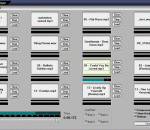MIDI Sequencer with track display, mute, solo, patch, vol, pan, etc. Extract keys, modulations, and chords from a MIDI file. Display chords on a vertical piano roll to facilitate playing and improvisation. Display solfa or pitch notation. Output to soundcard (using soundfonts) or to a MIDI synth (hardware or software). ASIO sound driver supported Play with a MIDI keyboard or a PC keyboard.
NSCaster is a powerful live broadcasting software which presents lots of powerful features, including remote camera, CG subtitles, 3D trackless virtual scene,multiple input channels switching,recording,broadcasting, streaming, remote camera, audio mixer, delay broadcasting, subtitles, Multiview, PTZ camera control, remote connection and multiple channels GPU chromakey etc.
WavePad is a music editing program for Windows PC computer. WavePad allows you to create and edit music and other audio recordings. You can duplicate sections of recordings and add echo, amplification, noise reduction and other effects.
16 Track Mp3 Player is a small and easy to use tool that allows you to play and listen to your audio files.You can choose between 14 different skins, to make you personal Program outfit. Also you have the possibility to choose your own hotkeys in order to make your work easier.
Free MP3 Cutter is a simple utility that allows you to cut MP3 files into pieces. In a few clicks, you can select a part of a song or audiobook and save the selection in a separate MP3 file. The program works very fast and has a user-friendly interface.
DVD Copy - expert DVD copying software, empowers users to clone any DVD to DVD, DVD to ISO files at 1:1 ratio. This almighty DVD copying software can copy CSS encrypted DVD and remove region protections like CPPM, APS, UOPs, ARccOS, RipGuard, and RPC-I/RPC-II/RCE when backup DVDs. In addition to that, this DVD copier software speedily copies and backups DVD to hard drive & blank DVD disc such as DVD+R/RW, DVD-R/RW, DVD+R DL, and DVD-R DL
Yet Another Avi Info is one of the best tools to display information about your avi files. You can see data like the framerate, the used codecs, the running time, the author information and the exact bitrate of video and audio. You can also synchronize your video and audio stream in a very comfortable way. The best way to learn it ist to try it out! You have the ability to undo changes before you quit the program.
CheapestSoft VCD Creator(Converter & Burner) can convert AVI, DIVX, MP4, PSP, iPod, 3GP, Zune and RM(RMVB) files to VCD, SVCD compatible MPEG files, then burn to video VCD, SVCD, and burn them to a CD-R, CD+R, CD+RW, DVD-R, DVD+R, DVD+RW, and DVD-RW.
Software to easily concatenate collections of mp3 files with the best quality and the smallest size, taking into account both the maximum required quality and the compatibility with the target player. Uses the latest version of LAME, version 3.100, customly compiled to adapt to the in-use cpu, so that it can be used with cpus as old as the Pentium and Windows versions as old as Windows NT4. The program is a portable one.
Master Hammond is a VST, VST3 and Audio Unit plugin based on the legendary B-3 to recreate the classic and robust tonewheel organ plus Leslie rotating speaker cabinet, with a vast array of sounds capable of all the variations one expects from this type of organ. Suitable for any genre of music, be it Rock, Jazz, Blues, Gospel, R&B, Pop and even more with the convenience of software controls like ADSR envelope, filters, reverberation and a flexi
Now available on DVD: your own captivating home movies, multimedia photo albums, and music compilations-complete with dazzling menus, special features, and custom soundtracks. With DVD Architectâ„¢ Studio software you can swiftly create professional-looking DVDs, even stunning widescreen productions, on your home computer. Simply drag and drop to start building your next blockbuster.